3 min read
How to ensure secure mobile printing in a BYOD workplace
Many organisations are now opting for bring-your-own-device (BYOD) policies due to the many benefits they deliver, including reduced costs and...
Benefit from smart ideas, lower costs, greater productivity. Choose from award-winning printers, software solutions and consumables
Personalised technology solutions to help your organisation gain a competitive advantage
Cloud Powered SolutionsWe combine professional expertise with a human kind of partnership
Get the right help and advice, register a product and see why our commitment to you matters.
Discover our brand, our global activities and commitments
3 min read
Peter Georghiou 26/10/2017 11:59:06 AM

Anecdotal evidence suggests that 9 out of 10 companies don’t know how many printers they have or what their total output is. Further to that, it’s estimated that printing costs are in the top three most expensive operational costs for businesses. This means big bucks. So, are you one of the nine, and is it time to evaluate or switch your Managed Print Service (MPS) provider?
The evaluation and audit process can reveal inefficiencies across workflows, document management, waste, and more, so switching to a more customised Managed Print Service provider can lead to greater productivity, lower operational costs, and a pleased COO.
Not sure if you need to switch? Let’s take a look at the main things you need to consider if your enterprise printing solutions have been in place for a while and need revisiting.
Let’s face it. If you can save the company money and increase workflow in the process, you’re winning. And the savings from managed print services are very real and often overlooked.
When it comes to your printers, calculating the total cost of ownership (TCO) is the best place to start. This takes into consideration the operational costs of your equipment over its lifespan, not just the contracted price.
Unfortunately, this ever-important calculation is often overlooked - but it is integral to accurately assessing your current Managed Print Service provider and improving your bottom line. If you’re considering analysing your current equipment or comparing different printers, this is the best place to start.
Consumables such as toner costs account for a large portion of TCO calculations and can vary widely depending on how many prints per cartridge the printer uses and how environmentally conscious the vendor is.
For example, at Kyocera, we use parts that, in many other brands, are disposable. This, along with its long-life drum, drastically reduces the number of consumables needed to run our machines and, in turn, drives down the total cost of ownership.
Energy consumption and paper wastage are two other elements that affect TCO. Do you have effective document-handling software and hardware in place to minimise waste, and are your devices draining unnecessary power? Be sure also to check the Energy Star ratings of your current equipment when considering whether to switch.
Is your current provider giving your equipment the regular, speedy maintenance it deserves, or is there a lot of downtime when machines play up? How do ongoing maintenance and repairs interrupt workflow and productivity in your office?
When considering whether to switch MPS services, consider the above and the costs associated with installation, servicing, and training.
Seek a reputable vendor like Kyocera that offers flexibility in contracts, plus reliability and excellent customer service.
There should also be absolute transparency across costs (forecasted figures and cost savings) and maintenance, and the provider should be able to tailor your MPS printing solutions specifically to your needs.
Doing comparisons should be well worth it - and to many companies, it is. Take Burnside War Memorial Hospital, for instance. This not-for-profit community-based hospital was using Canon Multifunction Devices that were nearing the end of life, and Lexmark printers that were less than one year old.
The service response times were inadequate, as were the equipment's features in terms of their required output. The hospital was also struggling to track the TCO of its equipment, making budget management difficult.
With the help of Kyocera, Burnside replaced its entire fleet and reduced overall printing costs by 35%.
Kyocera also provided a single management solution that encompassed all multifunctional devices and printers and guaranteed a single service-level agreement with service response times of under 4 hours.
Along with a 35% decrease in printing costs, by switching to KYOCERA, Burnside Hospital also:
Printing is typically the third-highest business expense after rent and payroll, but it's often overlooked or calculated using only the sticker price. Download our Guide to Calculating Total Printing Costs to learn how to correctly assess your device's total cost of ownership and avoid unnecessary expenses.
KYOCERA Document Solutions provides document management solutions powered by ECOSYS technology to reduce total cost of ownership (TCO) and minimise environmental impact, while delivering greater productivity, reliability and uptime.
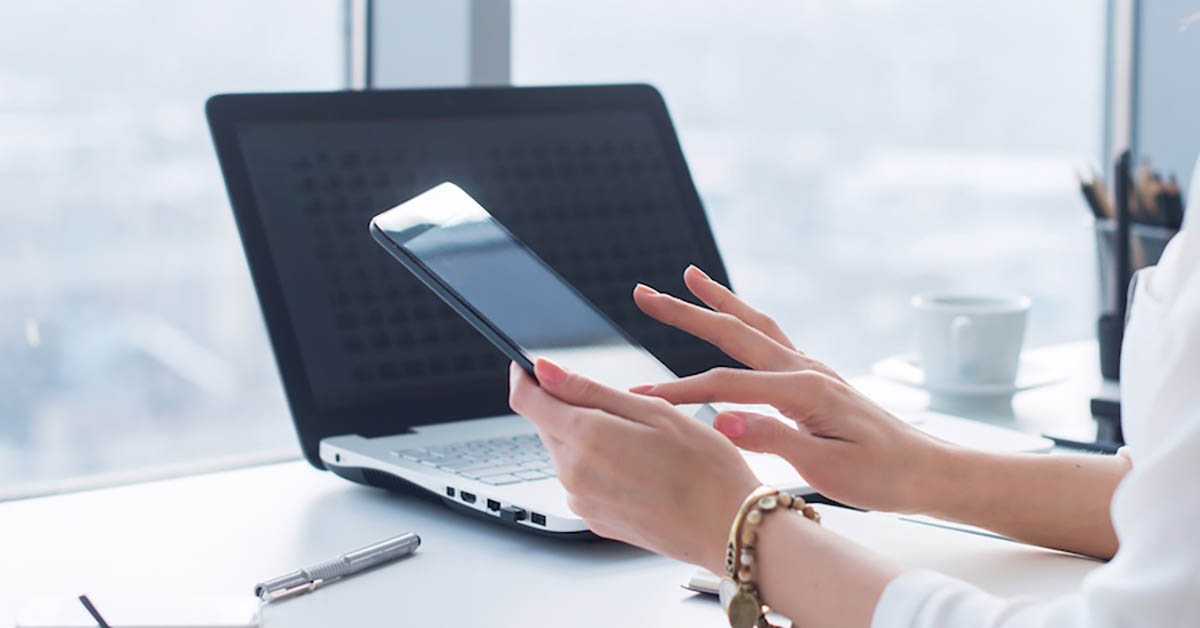
3 min read
Many organisations are now opting for bring-your-own-device (BYOD) policies due to the many benefits they deliver, including reduced costs and...

3 min read
What do you look for when buying a new cost-effective printer? Many businesses focus on just the purchase price. While it may make sense at the time...

3 min read
Have you ever stopped to think about how much your business relies on printers and multifunction printers? It’s probably a lot more than you realise....