3 min read
Remote work: Is your company at risk without secure remote printing?
As businesses continue to embrace hybrid work models, questions persist about worker productivity, secure remote printing and information security in...
Benefit from smart ideas, lower costs, greater productivity. Choose from award-winning printers, software solutions and consumables
Personalised technology solutions to help your organisation gain a competitive advantage
Cloud Powered SolutionsWe combine professional expertise with a human kind of partnership
Get the right help and advice, register a product and see why our commitment to you matters.
Discover our brand, our global activities and commitments
3 min read
Peter Wroblewski 17/02/2021 9:19:33 AM

Without secure remote printing solutions to protect your data and valuable documents from new cybersecurity threats, you put your business at risk of attack.
With the rise of remote and hybrid working, the way we work, communicate and collaborate has changed for good. While there are many benefits to the increased flexibility that working from home offers, it has also added a new level of complexity to the security of organisational data. What was once centrally safeguarded is now dispersed across multiple locations.
The number of devices and internet connections being used to access shared databases and devices has increased dramatically. All it takes is one gap or exploited vulnerability for chaos to ensue, and hackers are all too aware of this.
Businesses need to adapt and evolve their security quickly for the changing threat landscape. Yesterday’s document security and data protection solutions are quickly becoming insufficient and outdated.
Yet most organisations place greater importance on IT security than on print and document security, according to International Data Corporation (IDC). In fact, some IT managers and Chief Information Security Officers (CISOs) believe that their current systems will extend to and protect peripheral and distributed devices, which is not always the case.
To ensure adequate data security, organisations must be aware of all vulnerable endpoints where information could be accessed, including email inboxes and multifunction printers (MFPs).
Therefore, businesses must rethink their security and take back control of their data by ensuring adequate protection for every device connected to their networks, as well as who accesses information and from where. This includes implementing secure remote printing solutions for all workers no matter their location. Without this level of control, data security is left to chance.
It’s time to eliminate unnecessary risks, instead of hoping things will be okay.
At Kyocera, we know that the solutions that have helped our customers grow their businesses in the past need to evolve. So we have reflected and adapted with our customers.
Focusing on the fundamental elements of security, Kyocera has recently launched a new remote printing solution for businesses: two A3 multifunction printers (MFPs) that will become a vital cog within your overall security framework.
The TASKalfa 2554ci and the TASKalfa 3554ci devices include a range of security enhancements that address areas such as security log management, certification validity, improved communication protocols and email encryption.
The new MFPs align with our overarching security approach, ensuring your devices and data have the protection they deserve. Their design is based on seven principles of data security:
These are the foundations upon which sustainable and secure MFPs are built.
While there is no quick fix to data security in the age of hybrid working, there is still reason to be optimistic. With the right mindset and the right tools, such as Kyocera’s new remote printing solutions, businesses can turn this period of significant disruption into a platform to discover new opportunities for organic growth and create value for customers.
In today's rapidly changing business world, organisations need cutting-edge solutions to stay ahead of competitors. That's why Kyocera is proud to present the innovative TASKalfa 3554ci series, the latest development in fast, reliable and high-quality professional printing.
Q: How does secure printing help with cost control? Secure printing reduces waste by holding jobs until a user is physically present to release them. This eliminates the "unclaimed" paper stack often left on printers. For more ways to reduce expenses, read our guide on six print cost management strategies for your business.
Q: Is secure printing suitable for government agencies? Absolutely. Government departments require strict adherence to security policies and cost accountability. Our print and document management for government solutions are designed to meet these rigorous standards, providing full fleet visibility, data encryption, and secure user authentication to ensure compliance.
KYOCERA Document Solutions provides document management solutions with ECOSYS technology to reduce the total cost of ownership (TCO) and minimise the impact on the environment, while delivering greater productivity, reliability and uptime.

3 min read
As businesses continue to embrace hybrid work models, questions persist about worker productivity, secure remote printing and information security in...
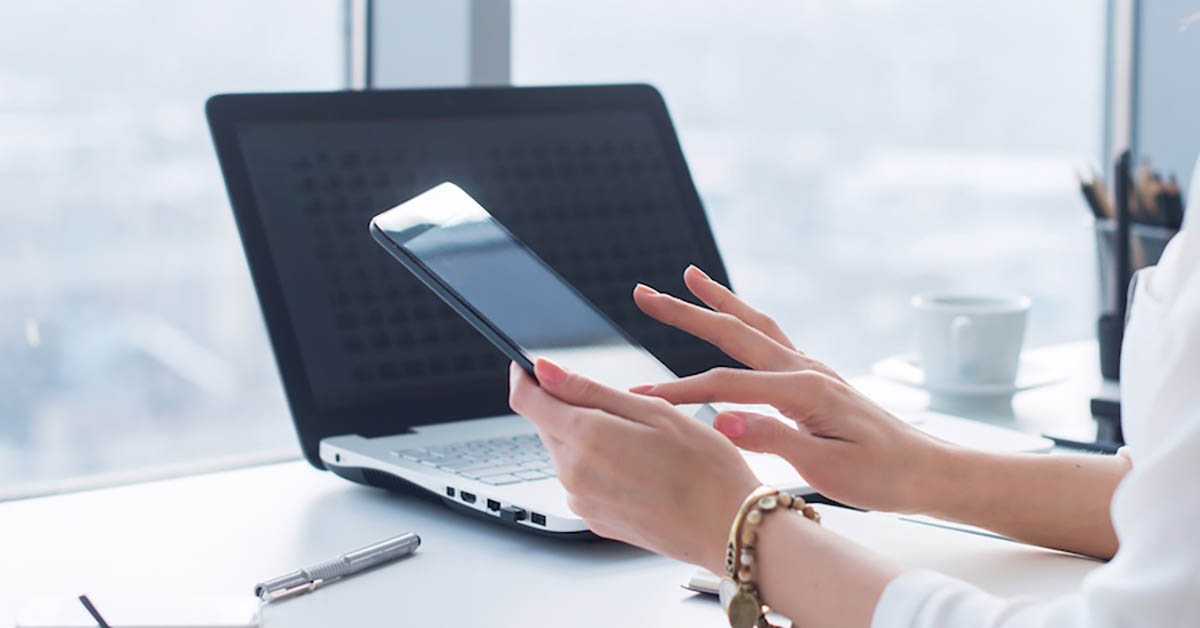
3 min read
Many organisations are now opting for bring-your-own-device (BYOD) policies due to the many benefits they deliver, including reduced costs and...

3 min read
How secure is your business data? For many companies, data protection is an ongoing concern. Sensitive, confidential and important business...